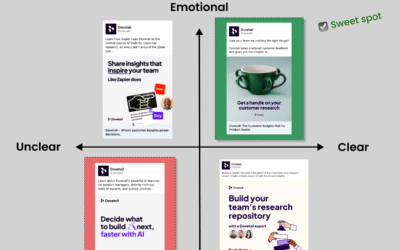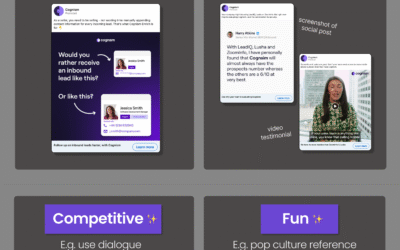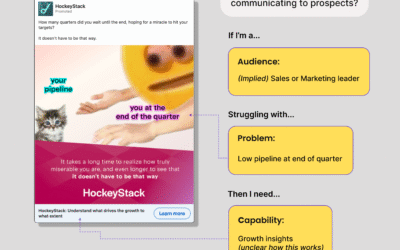By Myra Ahmed
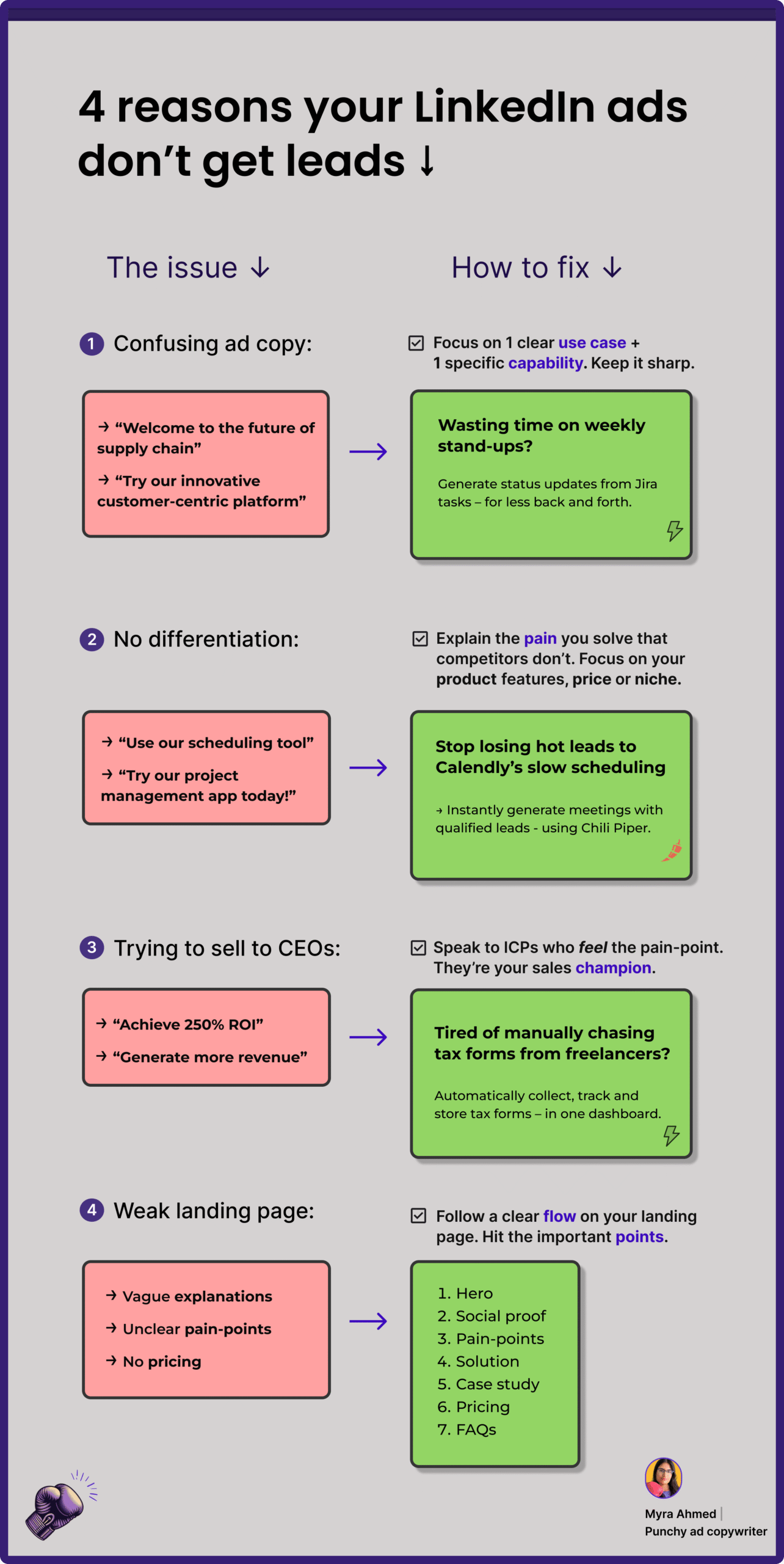
If your LinkedIn ads struggle to get leads – the messaging strategy could be the problem.
Here are 4 common issues with LinkedIn ads… and exactly how you can fix them.
1) Your ad copy is too formal and corporate.
The most engaging posts on LinkedIn sound captivating and punchy. Yet, most LinkedIn ads struggle to stand out in the feed – because they sound too corporate and ChatGPT-like. 🤖
→ “Introducing: the future of supply chain…”
→ “Try our innovative customer-centric platform…”
How to fix this:
Follow the Rule of One in your ad – 1 clear use case, 1 specific capability. Keep the tone casual and avoid marketing buzzwords (like “supercharge efficiency”).
Here’s a made-up example of a LinkedIn ad with a clear use case:
|
Are you still wasting time on weekly stand-ups? Generate status updates from Jira tasks – for less back and forth. |
It’s simple and to the point. Not trying to be too flashy or impressive.
2) Your ads don’t clearly differentiate your product from your competitors.
→ “Use our accounting system”
→ “Try our project management app today!”
…but if you’re in a crowded category – your ICPs have other options. You could be outshone by bigger brands.
So make it clear – why should they switch to your product?
How to fix this:
Explain your differentiated value. E.g. your product features, price, niche.
Here’s a made-up example of a differentiated LinkedIn ad:
|
Stop losing hot leads to Calendly’s slow scheduling → Instantly generate meetings with qualified leads – using Chili Piper. |
3) Your ads try to sell to CEOs.
→ “Achieve 250% ROI”
→ “Generate more revenue”
CEOs are too busy to be researching potential software products. Unfortunately, if you try targeting them – you could waste ad spend and get nowhere.
Think about which job title(s) usually hop on that first demo call with you… it’s probably not the CEO, right?
How to fix:
Target end-users and those at a managerial level (managers/VP/Directors). The ones who feel the pain-points you solve.
↑ These folks are accessible and can become your internal sales champion… unlike an overly-busy CEO.
Get specific with which department makes the most sense you to sell to – e.g. sales, finance, HR, IT, etc.
Here’s a made-up example of a LinkedIn ad that can resonate with an end-user or manager at a finance department:
|
Tired of manually chasing tax forms from freelancers? Automatically collect, track and store tax forms – in one dashboard. |
4) Your ads lead to a weak landing page.
If your landing page contains:
→ Too much SEO keyword stuffing.
→ Vague benefits like “save 10 hours” and “increase revenue”.
→ Unclear pricing (perhaps no pricing at all!).
…this won’t help your ICPs understand your unique product value.
How to fix this:
Follow a clear flow on your landing page.
Give a starting range for pricing.
Here’s an example of a clear structure you can use on your landing page:
| 1) Hero section. 2) Social proof, e.g. logo bar. 3) Pain-points 4) Your solution, e.g. main capabilities. 5) Case study, including a before and after. 6) Pricing. 7) FAQs 8) Final CTA section. |
Remember:
Your LinkedIn ad campaign is competing for attention against a gajillion other posts on the feed.
The clearest, most buyer-centric message can win sales deals. ✊✨

Writer: Myra Ahmed
Punchy copywriter for LinkedIn ads and landing pages.
More posts on LinkedIn ad copywriting:
How to write LinkedIn ad copy that resonates: nail both clarity *and* emotion.
Here's how to write LinkedIn ad copy that resonates... Hit both co-ordinates on the Clear-Emotional Matrix: make sure your messaging is both clear and emotional. How to write clear LinkedIn ad copy:...
How to use spicy storytelling in your LinkedIn ad copywriting – 4 ad hooks to try
Writing ad creative is f*cking hard. Take it from me - I'm an ad copywriter for a living! 😅 Sometimes you don’t know whether to focus on pain-points or benefits or social proof... HELP. But it...
Before you write funny LinkedIn ads – make sure your storytelling is *clear* (not just clever).
A lot of SaaS teams get excited to write fun LinkedIn ads, thinking it'll grab attention. But if your ad is not clear on what your product does... your impact might be limited. I found a rarity! A...